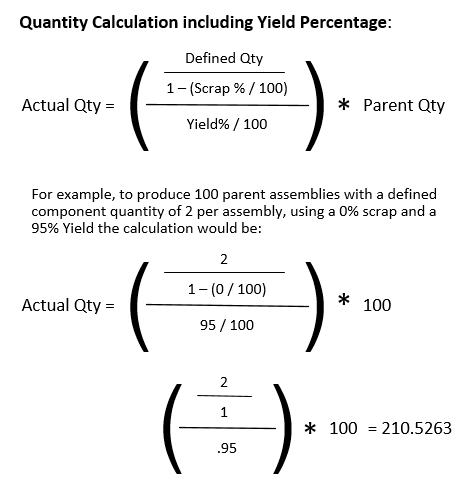TRAVERSE Global v11.1
MFG Yield Percentage Implementation Overview
Bills of Material (BOMs) consist of two major elements: material components, and routing steps or processes. Setting up a BOM makes a connection between the two. Yield and scrap represent percentages that are built into a bill’s structure to accurately forecast the production of finished goods and the quantities of components necessary to produce them. Yield and scrap can be used together or independently.
The use of a Yield Percentage allows you to produce a more accurate evaluation of the actual time and materials needed to satisfy the requested production requirements. The yield percentage is applied to an operation (routing step) independent of the type of operation (Per Unit, Subcontract, Batch, Run Rate).
You can include or exclude yield adjustments and scrap adjustments in the MB business rules in the System Manager. If you set the Include Yield Adjustments business rule to Yes, your yield percentage must be greater than 0.
NOTES:
- If you set the business rule to include yield adjustments, you may have to manually update existing BOMs to correct yield percentage values of 0.
- The system will not adjust byproduct quantities. Byproduct quantities are considered to be included in the yield.
- If you make changes to a production order through the Edit Released Orders function, the component quantities are not recalculated. Quantity calculations are only performed when order requirements are generated via the Production Order Generate button or the Release Production Order process.
- If you enable the use of yield in an existing system, you may have to update existing assembly definitions to correct yield values of 0, which will no longer be valid.
Calculations
Yield (yield variance percentage) is the difference between actual output and defined output of a manufacturing process.
If you set the Include Yield Adjustments business rule to Yes:
- You can enter a yield percentage greater than 100%.
- You cannot have a yield percentage equal to 0. The yield percentage must be greater than 0.
The following diagram illustrates the calculation used to determine the actual quantity of required components or time when yield percentage is taken into account for an operation.
Implementation
MB Business Rules
To utilize the yield percentage or the scrap percentage when generating production orders, you must choose the option in the MB business rules.
- Set the Use Yield Adjustment business rule to Yes to calculate required components with yield percentage taken into account.
- Set the Use Scrap Adjustment business rule to Yes to include scrap percentage when calculating required components.
MB – Mfg Bills of Material
Because the Yield Percentage and subsequent Yield Adjustment are used when calculating required quantities when a production order is generated, enter a yield percentage for each operation as applicable. If you set the Use Yield Adjustment business rule to Yes, the Yield Percent must be greater than 0.
Summary grid

Toggle ( ) to view the Detail
) to view the Detail

MB—Views
Interactive Views will reflect the existing requirements quantities including Yield, if applicable.
MB—Reports
These reports may include an option to include Yield Adjustments and/or Scrap Adjustments, which will be reflected in the requirement quantities. If there is no option, and the business rule(s) are set to include yield and/or scrap adjustments, the requirements quantities will reflect the selected adjustment(s).
- Component Where-Used
- Available Components
- Indented Bills of Material
- Summarized Bills of Material
- Bills of Material Worksheets
MP—Mfg Production Orders
When you generate (explode) a production order, or release a production order, the status of the order changes to “In Process”. This process also generates requirement quantities. If you set the business rule to include yield adjustments, the requirement quantities will reflect those.
Production Order screen—Use the Generate button to generate requirement quantities.

Release Production Orders screen—Select orders to release, then click OK to generate requirement quantities and release the order(s).

MP—Views
Interactive Views will reflect the existing requirements quantities including Yield, if applicable.
MP—Reports
Reports will reflect the existing requirements quantities including Yield, if applicable.
DR—Requirements Planning
When generating RP Data, the generated requirements quantities in generated Run Data for virtual production (non-released) and master planned production will reflect yield adjustments if you have selected to include yield adjustments in the business rules.
Interactive Views and Reports will reflect the existing requirements quantities including Yield, if applicable.